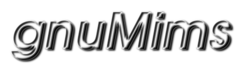|
Last change
on this file since 846 was
636,
checked in by gav, 14 years ago
|
|
Add feature to import inventory item pictures from zip file, part 2.
|
|
File size:
1.4 KB
|
| Rev | Line | |
|---|
| [635] | 1 | <html> |
|---|
| 2 | <head> |
|---|
| 3 | <meta name="layout" content="main" /> |
|---|
| 4 | <title>Import Inventory</title> |
|---|
| 5 | <nav:resources override="true"/> |
|---|
| 6 | <g:render template="/shared/pictureHead" /> |
|---|
| 7 | </head> |
|---|
| 8 | <body> |
|---|
| 9 | <div class="nav"> |
|---|
| 10 | <h1>Import Inventory Pictures</h1> |
|---|
| 11 | </div> |
|---|
| 12 | <div class="body"> |
|---|
| 13 | <g:render template="/shared/messages" /> |
|---|
| 14 | <g:uploadForm action="importInventoryItemPicturesSave" onsubmit="return Lightbox.loading();"> |
|---|
| 15 | <div class="dialog"> |
|---|
| 16 | <table> |
|---|
| 17 | <tbody> |
|---|
| 18 | <tr class="prop"> |
|---|
| 19 | <td valign="top" class="name"> |
|---|
| [636] | 20 | <label for="file">File:</label> |
|---|
| [635] | 21 | </td> |
|---|
| 22 | <td valign="top" class="value"> |
|---|
| 23 | <input type="file" id="file" name="file" size="40"/> |
|---|
| [636] | 24 | <g:helpBalloon code="inventoryItemPictures.import" /> |
|---|
| [635] | 25 | </td> |
|---|
| 26 | </tr> |
|---|
| 27 | </tbody> |
|---|
| 28 | </table> |
|---|
| 29 | </div> |
|---|
| 30 | <div class="buttons"> |
|---|
| 31 | <span class="button"><input class="save" type="submit" value="Create" /></span> |
|---|
| 32 | </div> |
|---|
| 33 | </g:uploadForm> |
|---|
| 34 | </div> |
|---|
| 35 | </body> |
|---|
| 36 | </html> |
|---|
Note: See
TracBrowser
for help on using the repository browser.