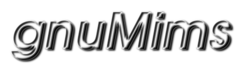| | 1 | = Mysql Configuration = |
| | 2 | |
| | 3 | Mysql configuration guide for gnuMims. |
| | 4 | |
| | 5 | Default build/war settings: |
| | 6 | * Hostname = "gnumimssql01" (Setup DNS or add an entry to /etc/hosts) |
| | 7 | * Port = "3306" (The default MySQL port) |
| | 8 | * database = "gnumims_prod" |
| | 9 | * username = "gnumimsadmin" (This user must have all access to the database above) |
| | 10 | * password = "gnumimsadmin" (Having an open password is not a problem if MySQL is suitably firewalled and/or accepts only local connections) |
| | 11 | |
| | 12 | Install Mysql and ensure the daemon is running. |
| | 13 | If not already done, login and set root password: |
| | 14 | {{{ |
| | 15 | $ mysql -u root |
| | 16 | SET PASSWORD FOR root@localhost = password('CHANGE_TO_PASSWORD'); |
| | 17 | flush privileges; |
| | 18 | quit; |
| | 19 | }}} |
| | 20 | |
| | 21 | Create the database for gnuMims: |
| | 22 | {{{ |
| | 23 | $ mysql -p -u root |
| | 24 | CREATE DATABASE gnumims_prod; |
| | 25 | USE gnumims_prod; |
| | 26 | GRANT ALL ON gnumims_prod.* TO gnumimsadmin@localhost IDENTIFIED BY 'gnumimsadmin'; |
| | 27 | flush privileges; |
| | 28 | quit; |
| | 29 | }}} |
| | 30 | |
| | 31 | |