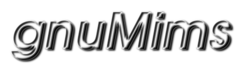Changeset 716 for trunk/grails-app/i18n/messages.properties
- Timestamp:
- Nov 23, 2010, 1:53:29 PM (15 years ago)
- File:
-
- 1 edited
-
trunk/grails-app/i18n/messages.properties (modified) (1 diff)
Legend:
- Unmodified
- Added
- Removed
-
trunk/grails-app/i18n/messages.properties
r713 r716 224 224 task.associatedAssets.help=These assets are to be associated with this task, but costs will not be assigned. 225 225 226 # InventoryItem Properties. 227 inventory.item.name=Name 228 inventory.item.name.help=The inventory item's name as known on site. \ 229 Also called the part number but may contain letters and numbers. 230 inventory.item.description=Description 231 inventory.item.description.help=The inventory item description as it would appear on a reorder. 232 inventory.item.comment=Comment 233 inventory.item.comment.help=Additional on site comments. 234 inventory.item.estimated.unit.price.amount=Unit Price 235 inventory.item.estimated.unit.price.amount.help=Estimated reorder price of a single unit. 236 inventory.item.unit.of.measure=Unit Of Measure 237 inventory.item.unit.of.measure.help=The units that this item will be measured in. Set once during creation \ 238 and cannot be changed as changing would invalidate all movement, another item with the correct units must be created. 239 inventory.item.suppliers.part.number=Part Number 240 inventory.item.suppliers.part.number.help=The suppliers part number as it would appear on a reorder. 241 inventory.item.units.in.stock=In Stock 242 inventory.item.units.in.stock.help=Current units in stock. 243 inventory.item.reorder.point=Reorder Point 244 inventory.item.reorder.point.help=Point at which a reorder will be flagged. 245 inventory.item.reorder.quantity=Reorder Quantity 246 inventory.item.reorder.quantity.help=Typical or recommended quantity to reorder. \ 247 Infers the max holding quantity (Reorder Point + Reorder Quantity). \ 248 Often determined by a price break or minimum order quantity. 249 inventory.item.average.delivery.time=Delivery Time 250 inventory.item.average.delivery.time.help=The average or expected delivery time from the supplier to site. 251 inventory.item.is.active=Active 252 inventory.item.is.active.help=Disable to remove from searches. 253 inventory.item.is.obsolete=Obsolete 254 inventory.item.is.obsolete.help=Enabled indicates that item considered obsolete by the supplier. 255 inventory.item.enable.reorder.listing=Reorder Listing 256 inventory.item.enable.reorder.listing.help=Enabled to show item on reorder lists. 257 inventory.item.inventory.location=Location 258 inventory.item.inventory.location.help=The location or bin where this item can be found. 259 inventory.item.inventory.group=Group 260 inventory.item.inventory.group.help=An easy way to group or place items in various piles for planning. 261 inventory.item.inventory.type=Type 262 inventory.item.inventory.type.help=The type of inventory that this item falls into. 263 inventory.item.preferred.supplier=Preferred Supplier 264 inventory.item.preferred.supplier.help=The preferred supplier to purchase this item from. \ 265 Often determined by cost, contract or availability. 266 inventory.item.alternate.suppliers=Alternate Suppliers 267 inventory.item.alternate.suppliers.help=List of alternate suppliers that this item may be purchased from. \ 268 For example when the preferred supplier has no stock. 269 226 270 # InventoryItem Messages. 227 inventory.item.is.obsolete =This item has been flagged as obsolete.228 inventory.item.not.active =This item has been flagged as not active.271 inventory.item.is.obsolete.message=This item has been flagged as obsolete. 272 inventory.item.not.active.message=This item has been flagged as not active. 229 273 inventory.item.reorder.not.allowed=Reorder not allowed. 230 274 inventory.item.reorder.listing.disabled=This item has reorder listing disabled and will not appear on reorder lists.
Note: See TracChangeset
for help on using the changeset viewer.