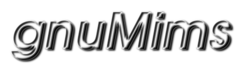Getting Started as a Developer
Start by sending us an email and saying Hi!.
- Set up and learn the tools. Have a good look around the project and read the docs.
- Download or check out a copy of the source code via Anonymous Access. Test run the code so that you know it works before you start.
- Find something smallish that you want to do, change it, test it thoroughly. Create a diff and post it with a ticket and/or email us.
Required Tools
- Grails-1.2.2
- Install Grails as per their instructions then you may want to increase the assigned memory for your development environment:
- GRAILS_OPTS="-server -Xms512m -Xmx512m -XX:PermSize=256m -XX:MaxPermSize=256m -XX:+CMSClassUnloadingEnabled -XX:+CMSPermGenSweepingEnabled -Djava.awt.headless=true"
- Editor - If you like use an IDE otherwise your favourite text editor and terminal, examples:
- Netbeans - IDE.
- Kwrite/Kate + YaKuake
- Good windows editor that can read/write *nix line ends?
- Other groovy enabled text editors.
Optional Tools
- Subversion Client
- Subversion
- Ksvn
- TortoiseSVN
- Latex - To view/compile/edit the main docs. Docs may be moved to the wiki? Create a ticket?
- Kile
- Windows IDE?
More
Last modified 11 years ago
Last modified on May 18, 2015, 8:35:45 AM