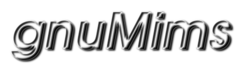| Version 15 (modified by , 16 years ago) (diff) |
|---|
Installing
GnuMims is a web application built with the Grails web framework.
Once installed to a server all user access is via a web browser (IE, Firefox etc) so there are no installation requirements for user machines.
There are two ways to get gnuMims running:
- Download a prepared WAR file and deploy to a Java Servlet (as detailed bellow).
- Download the source code and build a custom WAR with Grails (see the DeveloperStartPage for this option).
Note: the online Demo provides the easiest way to take gnuMims for a test run.
Requirements
- Java servlet, we currently use Tomcat-5.5.
- Sun Java SDK, we currently use "1.5.0_17" (Debian Lenny: sun-java5-jdk).
- Database options:
- The development WAR is configured to use an in memory database (HSQLDB), this will NOT save data between restarts!
- But has the advantage that no database setup is required, this is what the online demo runs.
- The production WAR is configured to use MySQL (we currently use Debian Lenny: mysql-server-5.0)
- To use this option a MySQL server needs to configured:
- For other database options please see the developer page.
- The development WAR is configured to use an in memory database (HSQLDB), this will NOT save data between restarts!
Steps
- Copy the war file into the [$TOMCAT_HOME]/webapps folder or choose to upload through the Tomcat online console.
- Point your web browser to http://localhost:8180/gnuMims/ or http://myserver:port/gnuMims.
- Restart Tomcat if required.
- Login with the user name "admin" and password "pass".
- Navigate to Home -> Admin and create the base data (demo data is optional).